Download YouTube videos as MP4/FLV

အရမ္းရိုးရွင္းတဲ့ youtube ကေန .mp4 file type တစ္ခုေလာက္ေၿပာင္း ၿပမလုိ႔။ဆုိလုိတာက ပံုမွန္ you tube ကေန video or movie or song တစ္ဖိုလ္ downloading လုပ္လွ်င္ကို internet download manager or other downloader .. အစားအစား လိုအပ္ေကာင္းလုိအပ္ ႏုိင္ပါသည္။ရလာတဲ့ file type မ်ားသည္ .flv file type အမ်ားစုနဲ႔ပဲလာတက္ၾကသည္။တစ္ခါတစ္ေလ တစ္ခ်ိဳ႕ songs or movies မ်ားက ေအာက္ဆံုးမွာ .mp3 file ရေအာင္ေတာ့ embed code ေအာက္နားေလာက္မွာ ညႊန္းထားေပးတက္ပါသည္။သီခ်င္းတိုင္း မူဘီဖိုင္လ္ တုိင္းကို မဆိုလိုပါ။ဒီေတာ့ ဘာ downloader မွာမလိုဘဲ add on တစ္ခုေလာက္နဲ႔ video file type ႏွစ္မ်ိဳးၿဖစ္တဲ့ .flv or mp4 filt type ႏွစ္မ်ိဳးေလာက္ ေဒါင္းၿပမလို႔။ဘာေတြလုိအပ္သလည္း?
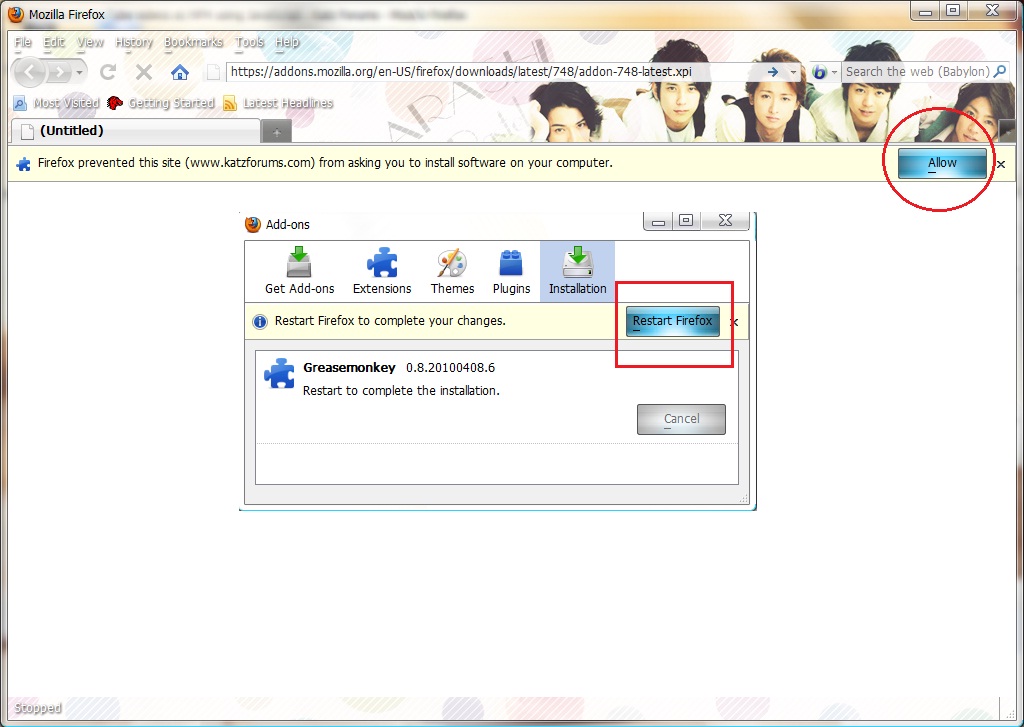
လိုအပ္တာက Mozilla fire fox သံုးထားၿပီး add on တစ္ခုထည့္သြင္းထားရမည္ ၿဖစ္သည္။အဆိုပါ Add on ကို Mozilla fire menu bar Tool / Add-Ons မ်ားမွာလည္း တဆင့္ၾကည့္ႏုိင္ပါသည္။Greasemonkey addon. တစ္ခုကို အဆိုပါ Tool / Add-Ons မွာ ထည့္သြင္းေပးရမည္ ၿဖစ္သည္။ေအာက္က ေပးထားေသာ link ကုိသြားၿပီး Greasemonkey addon. ကိုထည့္သြင္းေပးလိုက္ပါ။Allow ေတာင္းလာလွ်င္ ေပးလိုက္ၿပီး Installation ကုိဆက္လက္ေပးလိုက္ပါ။ၿပီးလွ်င္ fire fox ကို restart ေပးလိုက္ပါ။
Greasemonkey addon
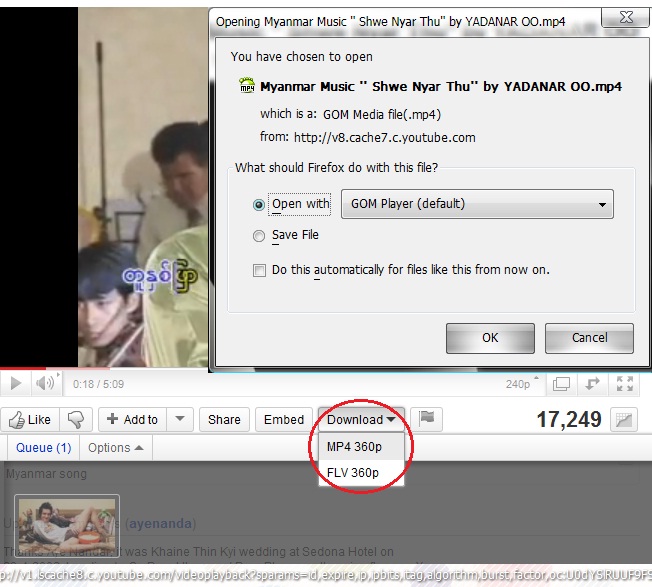
ၿပီးလွ်င္ Mozilla loading ၿပန္တက္လာ လွ်င္ လိုခ်င္ေသာေဒါင္းလိုေသာ move files သို႔မဟုတ္လည္း songs သုိ႔မဟုတ္လညး္ ၾကိဳက္ႏွစ္သက္ရာမ်ားကို အေပၚမွာ ၿပထားသည့္အတုိင္း Embed နားေလာက္မွာ Download ဆိုတာ ေပၚေနမည္ၿဖစ္ပါသည္။အဲ့ေတာ့ ၾကိဳက္ႏွစ္သက္ရာကို ေဒါင္းယူလိုက္ပါ။.mp4 file type ဆုိေတာ့ ဖုန္းထဲ လည္းေတာ္ေတာ္မ်ားမ်ားလက္ခံတဲ့ file type ဆုိေတာ့ အၾကိဳက္ေတြ႕မွာပါ။ကၽႊန္ေတာ္ၿပတဲ့နည္းကို အၾကိဳက္ေတြ႕မွာပါ။လြယ္ကူပါတယ္ add on တစ္ခုေလာက္နဲ႔ file types ႏွစ္မ်ိဳးေလာက္ ေဒါင္းရေအာင္ေပါ့။
ဒီပို႔စ္ကို PDF FILE လုိခ်င္ရင္
























0 ဒီပို႔စ္ကို ၿဖည့္စြက္ခ်က္ေရးသားရန္:
Post a Comment