How to Use GMail Drive 8GB as Local Storage
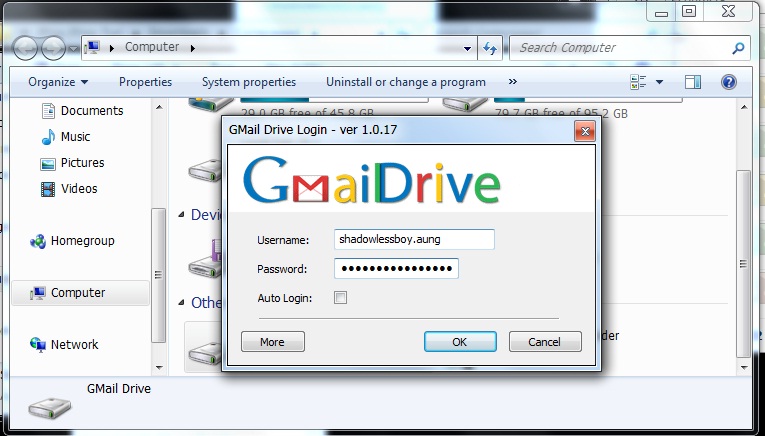
Hard disk ေတြကို g mail drive disk အေနႏွင့္သံုးရေအာင္ပါ။ဘာေတြလုိအပ္လည္း ဆုိေတာ့ http://www.softpedia.com/progDownload/GMail-Drive-shell-extension-Download-15944.htmlဒီလင့္ကေန အရင္ဆံုး mirror link ႏွစ္လင့္ကေန ေဒါင္းယူလုိက္ၿပီး ဝင္းဒိုးမွာ installation ေပးလုိက္ပါ။Installation ေပးၿပီးတာနဲ႔ မွဳရင္း my computer ကုိ ဖြင့္ၾကည့္တာနဲ႔ Others ဆုိတဲ့ေနရာမွာ Gmail Drive တစ္ခုကုိ ေတြ႕ရမွာ ၿဖစ္ပါတယ္။R click ေထာင့္ယူလိုက္ၿပီး Login in As .. နဲ႔ဝင္ေပးလုိက္ပါ g talk id and password number ကုိ ေပးၿပီးတာနဲ႔ ဒါဆုိ လက္ရွိ စက္နဲ႔ ဝင္းဒိုးမွာ g mail ကေန တစ္ဘက္လူက ပို႔သမွ် သီခ်င္းမ်ားကုိ အခန္႔သင့္ gmail drive 8gb မွာ ေစာင့္ယူေနရံုပဲ။တစ္ခ်က္က free ware ဆုိေတာ့ ဖရီးခ်ေပးထားတာ ၿဖစ္လို႔ မည္သူမဆုိ အခမဲ့သံုးစြဲလို႔ရမွာ ၿဖစ္ပါတယ္။အေပၚက ညႊန္းဆုိထားတဲ့ လင့္ကုိ သံုးၾကည့္ၿပီး ႏွစ္သက္ၾကမယ္လို႔ ထင္ပါတယ္။
























0 ဒီပို႔စ္ကို ၿဖည့္စြက္ခ်က္ေရးသားရန္:
Post a Comment