Transparent Notepad ...
အရမ္း wonderful active ၿဖစ္ေလာက္တဲ့ notepad ေလးၿပမယ္။စိတ္ဝင္စား သြားေစရမယ္။Name ကေတာ့ Transparent Notepad လို႔ေခၚတယ္။သံုးလို႔ရတဲ့ os system ကေတာ့ Transparent Notepad for Windows Users အတြက္ဆိုၿပီး produce ထြက္လာတယ္။အဲ့ေလာက္ဆုိ သေဘာေပါက္ေလာက္မွာပါ။ဘယ္ လို os မဆိုသံုးလို႔ရတယ္ဆုိတာ။ကဲ အားသားခ်က္ေတြေၿပာၿပေပးမယ္။နဂုိ window default notepad က စာေတြရိုက္လုိ႔ရမယ္ print ထုတ္လုိ႔ရမယ္ဆုိတာကိုေတာ့ လူတုိင္းသိၿပီးသားေလာက္ပါ။ Transparent Notepad ၾကေတာ့ အားသာခ်က္ေတြကမ်ားတယ္။အလွအပ ၾကိဳက္ႏွစ္သက္သူေတြတြက္လည္း အသံုးဝင္တယ္ေလ။ Transparent Notepad ရဲ႕ background color ခင္းက်င္းမွုကိုေအာက္မွာ ဆက္ၾကည့္အံုး စိတ္ဝင္စားေလာက္တယ္
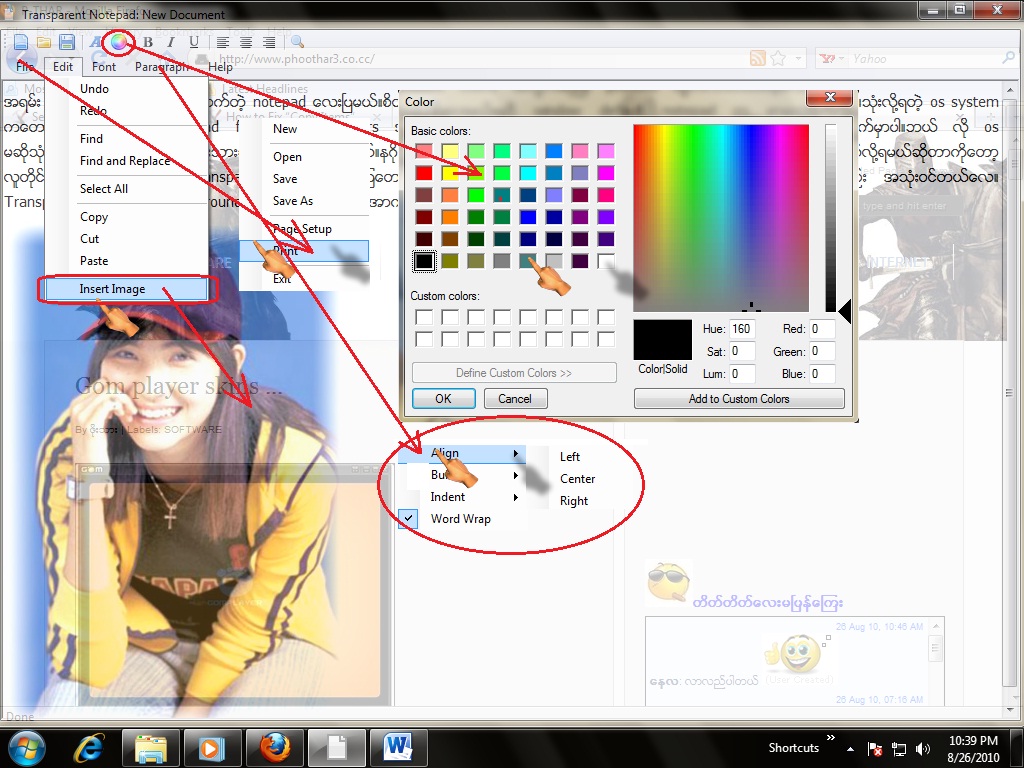
ပံုမွန္ window notepad utility က image ေတြထည့္လုိ႔မရၿပန္ဘူး။ Transparent Notepad ၾကေတာ့ likest ၿဖစ္တဲ့ image တစ္ပံုကို insert image ကေနေရႊးထည့္လုိက္ရံုပဲ။သတိထားရမယ့္အခ်က္က insert image ကေန image တစ္ပံုကိုေရႊးထည့္တာမွာ file type ကိုေတာ့ .jpeg(or)jpg file type ထားၿပီးေရႊးခ်ယ္ေပးရမယ္။ကြန္ပ်ဴတာ အမ်ားစုက photos and images ေတြက .jpeg file type နဲ႔အမ်ားစု လာတာကိုး။Text ေတြကို color မ်ားနဲ႔မွေပၚခ်င္ ရိုက္ခ်င္ရင္ေတာ့ font color မွာ ႏွစ္သက္ရာ color ေရႊးခ်ယ္တက္ ရမယ္။Text ေတြကို စာညိွမယ္ဆုိရင္ေတာ့ ParaghAlignၾကိဳက္ႏွစ္သက္ရာ left,center,right ေရႊးခ်ယ္ၿပီး ညိွေပးရမယ္။အားနည္းခ်က္က justify ဆိုတာ မပါတာဘဲ။Microsoftword တဆင့္ခံၿပီးညိွေပးေပါ့။ေနာက္ဆံုးေတာ့ ကိုယ္ႏွစ္သက္ရာ text and images မ်ားကို ေသခ်ာစြာ ရိုက္ထည့္ၿပီးရင္ေတာ့ File Print ကေန print ထုတ္ေပးေပါ့။Pdf ebook ထုတ္ၿခင္ရင္ေတာ့ pdf produce ေပးတဲ့ pdf creator software တစ္ခုခုကို installation လုပ္ထားဖုိ႔ေတာ့လုိအပ္တယ္။ အသံုးဝင္တယ္ေလ။ Transparent Notepad ၾကည္လင္ၿပတ္သားမွုကိုေတာ့ မေၿပာေတာ့ဘူးေနာ္။ၾကိဳက္ႏွစ္သက္မယ္လုိ႔ ထင္မိတယ္။Downoload လုပ္ၾကည့္ using လုပ္ၾကည့္ၾကေပါ့။အဆင္ေၿပပါေစ။

ဒီပို႔စ္ကို PDF FILE လုိခ်င္ရင္

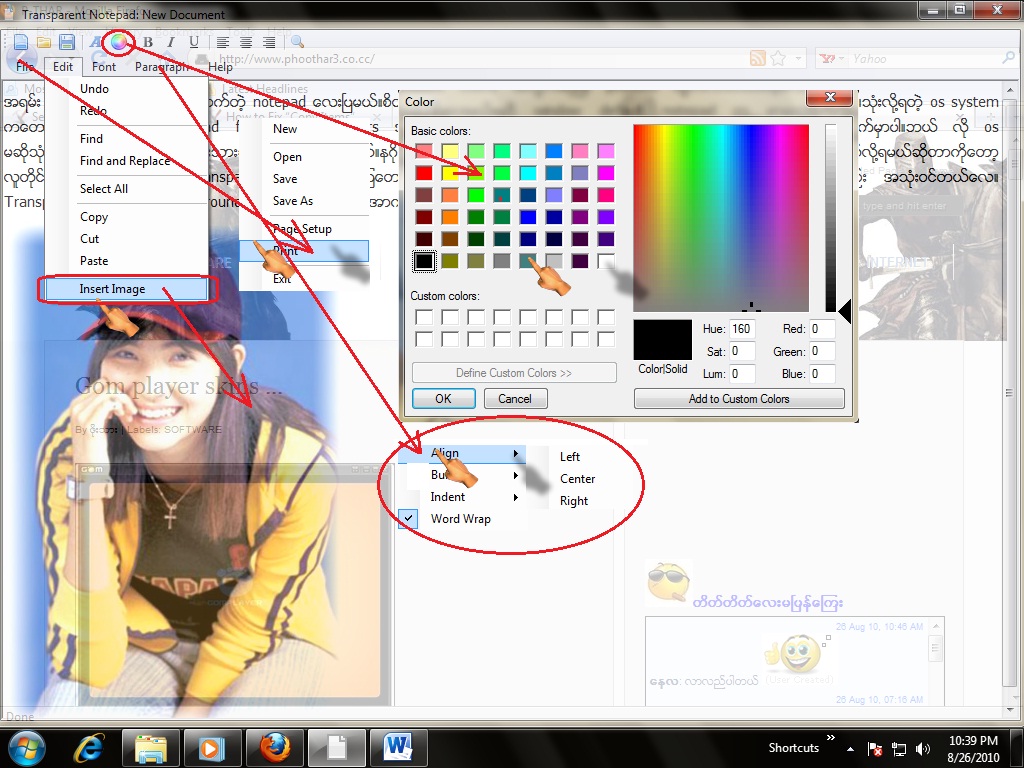
ပံုမွန္ window notepad utility က image ေတြထည့္လုိ႔မရၿပန္ဘူး။ Transparent Notepad ၾကေတာ့ likest ၿဖစ္တဲ့ image တစ္ပံုကို insert image ကေနေရႊးထည့္လုိက္ရံုပဲ။သတိထားရမယ့္အခ်က္က insert image ကေန image တစ္ပံုကိုေရႊးထည့္တာမွာ file type ကိုေတာ့ .jpeg(or)jpg file type ထားၿပီးေရႊးခ်ယ္ေပးရမယ္။ကြန္ပ်ဴတာ အမ်ားစုက photos and images ေတြက .jpeg file type နဲ႔အမ်ားစု လာတာကိုး။Text ေတြကို color မ်ားနဲ႔မွေပၚခ်င္ ရိုက္ခ်င္ရင္ေတာ့ font color မွာ ႏွစ္သက္ရာ color ေရႊးခ်ယ္တက္ ရမယ္။Text ေတြကို စာညိွမယ္ဆုိရင္ေတာ့ ParaghAlignၾကိဳက္ႏွစ္သက္ရာ left,center,right ေရႊးခ်ယ္ၿပီး ညိွေပးရမယ္။အားနည္းခ်က္က justify ဆိုတာ မပါတာဘဲ။Microsoftword တဆင့္ခံၿပီးညိွေပးေပါ့။ေနာက္ဆံုးေတာ့ ကိုယ္ႏွစ္သက္ရာ text and images မ်ားကို ေသခ်ာစြာ ရိုက္ထည့္ၿပီးရင္ေတာ့ File Print ကေန print ထုတ္ေပးေပါ့။Pdf ebook ထုတ္ၿခင္ရင္ေတာ့ pdf produce ေပးတဲ့ pdf creator software တစ္ခုခုကို installation လုပ္ထားဖုိ႔ေတာ့လုိအပ္တယ္။ အသံုးဝင္တယ္ေလ။ Transparent Notepad ၾကည္လင္ၿပတ္သားမွုကိုေတာ့ မေၿပာေတာ့ဘူးေနာ္။ၾကိဳက္ႏွစ္သက္မယ္လုိ႔ ထင္မိတယ္။Downoload လုပ္ၾကည့္ using လုပ္ၾကည့္ၾကေပါ့။အဆင္ေၿပပါေစ။

ဒီပို႔စ္ကို PDF FILE လုိခ်င္ရင္
























0 ဒီပို႔စ္ကို ၿဖည့္စြက္ခ်က္ေရးသားရန္:
Post a Comment